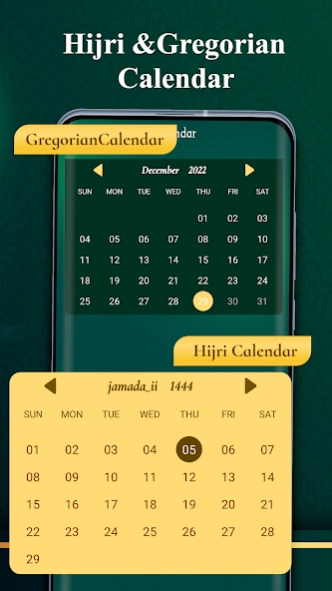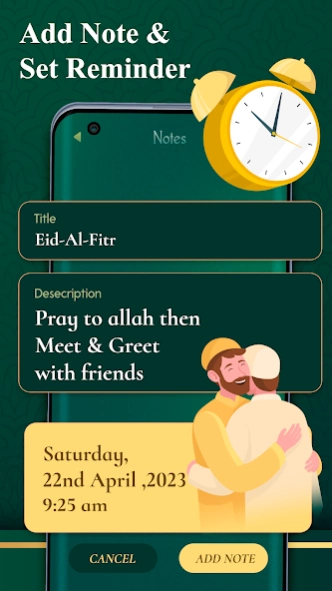Hijri Islamic Calendar 1.8
Free Version
Publisher Description
Hijri Islamic Calendar - A complete Islamic (Hijri) calendar with prayer timings & Qibla compass.
Muslims around the world use the Islamic calendar (also known as the Lunar or Hijri calendar) to determine the dates of religious events and observances. The Islamic calendar is based on 12 lunar months – a new month begins when a new moon is sighted.
App Features :
Hijri & Gregorian Calendar :
- View Gregorian Calendar.
- View Hijri calendar.
- Convert calendar view from Hijri calendar to Gregorian calendar.
- View previous & upcoming calendar months/years with forward - backward button.
- Add reminder to calendar with options like repeat daily, weekly, monthly, yearly or at a custom frequency.
- Easily add and delete reminders.
Muslim Holidays :
- Get complete list of Muslim Holidays for the past, current and upcoming years.
Prayer Time :
- Get prayer timings of your current location with auto get location feature.
- Get prayer timings of any other locations too.
Qibla Compass :
- View the direction of prayer in the Qibla Compass.
Nearby Mosque :
- Check out nearby Mosque in your location.
Tasbeeh Counter :
- This Tasbeeh counter is used for dhikr or zikr.
Zakat Calculator :
- Calculate how much Zakat should you be donating with your income. Note: This is just an estimated and suggestive figure.
About Hijri Islamic Calendar
Hijri Islamic Calendar is a free app for Android published in the PIMS & Calendars list of apps, part of Business.
The company that develops Hijri Islamic Calendar is Shradhika Apps. The latest version released by its developer is 1.8.
To install Hijri Islamic Calendar on your Android device, just click the green Continue To App button above to start the installation process. The app is listed on our website since 2024-03-14 and was downloaded 4 times. We have already checked if the download link is safe, however for your own protection we recommend that you scan the downloaded app with your antivirus. Your antivirus may detect the Hijri Islamic Calendar as malware as malware if the download link to com.shradhika.islamic.calendar.vs is broken.
How to install Hijri Islamic Calendar on your Android device:
- Click on the Continue To App button on our website. This will redirect you to Google Play.
- Once the Hijri Islamic Calendar is shown in the Google Play listing of your Android device, you can start its download and installation. Tap on the Install button located below the search bar and to the right of the app icon.
- A pop-up window with the permissions required by Hijri Islamic Calendar will be shown. Click on Accept to continue the process.
- Hijri Islamic Calendar will be downloaded onto your device, displaying a progress. Once the download completes, the installation will start and you'll get a notification after the installation is finished.